00001 #include "myitem.h"
00002
00003 #include <QtDeclarative/qdeclarative.h>
00004 #include <QtGui>
00005
00006 MyItem::MyItem(QDeclarativeItem *parent):
00007 QDeclarativeItem(parent)
00008 {
00009
00010
00011
00012
00013
00014 }
00015
00016 MyItem::~MyItem()
00017 {
00018
00019 }
00020
00021
00022 void MyItem::openDialog()
00023 {
00024 QWidget *myDialog = new QWidget();
00025
00026
00027 QString fileName = QFileDialog::getOpenFileName(myDialog, tr("Open Video file"),
00028 QDir::homePath(),tr("Video Files (*.avi *.mp4 *.3gp)"));
00029
00030
00031 if (!fileName.isEmpty()) {
00032 QUrl url;
00033 url = QUrl::fromLocalFile(fileName);
00034 emit fileSelected(url);
00035 }
00036 }
00037
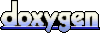 1.6.2
1.6.2