00001 import QtQuick 1.0
00002 import QtMultimediaKit 1.1
00003 import SampleFileBrowser 1.0
00004
00005 Rectangle{
00006 id:main
00007
00008
00009 property int statusPos
00010 property int volumePos
00011 width: 360
00012 height: 640
00013 statusPos: (playMusic.duration - playMusic.position)/1000
00014 volumePos: (playMusic.volume)*100
00015
00016 Text{
00017
00018
00019 id:statusVideo
00020 text: "Duration:"+ parent.statusPos + "sec"
00021 width: 150
00022 height: 50
00023 elide: Text.ElideRight
00024 wrapMode: Text.WrapAnywhere
00025 }
00026
00027 Text{
00028
00029
00030 id:volumeVideo
00031 text: "Volume:" + parent.volumePos + "%"
00032 width: 150
00033 height: 50
00034 anchors.left: statusVideo.right
00035 }
00036
00037
00038 MyFileBrowser{id:browseFile}
00039
00040 Image{
00041
00042
00043 id: videoWindow
00044 source: "browse.png"
00045 anchors.top: statusVideo.bottom
00046 width: 300
00047 height:300
00048 MouseArea {
00049 anchors.fill: parent
00050 onClicked: {
00051
00052 }
00053 }
00054 }
00055
00056 Rectangle{
00057 id: browseButton
00058 color: "steelblue"
00059 anchors.top: videoWindow.bottom
00060 anchors.left: parent.left
00061 height: 50
00062 width: 60
00063 Text{
00064 text: "Browse"
00065 anchors.centerIn: parent
00066 }
00067 MouseArea{
00068 anchors.fill: parent
00069 onClicked: browseFile.openDialog();
00070 }
00071 }
00072
00073 Slider{
00074
00075
00076 id:statusSlider
00077 anchors { top: browseButton.bottom; left: videoWindow.left
00078 right: videoWindow.right;
00079
00080
00081 }
00082 }
00083
00084
00085 Rectangle{
00086
00087
00088 id:volumeContainer
00089 anchors.top: parent.width < parent.height ? statusSlider.bottom : statusMusic.bottom
00090 anchors.left: parent.width < parent.height ? parent.left : videoWindow.right
00091 height: 50
00092 width: 230
00093
00094
00095 Image{
00096 id:volumeIcon
00097 source: "mute.png"
00098 width: 80
00099 height:parent
00100 }
00101
00102 Slider{
00103
00104
00105 anchors.left: volumeIcon.right
00106 y:28
00107 id:volumeSlider
00108 width:150
00109 }
00110 }
00111
00112
00113
00114
00115
00116
00117
00118
00119 Image{
00120 id:exitButton
00121 anchors.right: parent.right
00122 anchors.top: parent.top
00123 source: "exit.png"
00124 MouseArea {
00125 anchors.fill: parent
00126 onPressed: { Qt.quit() }
00127 }
00128 }
00129
00130
00131 Row{
00132 id:musicOptions
00133 anchors.left: parent.width < parent.height ? parent.left : videoWindow.right
00134 anchors.bottom: parent.bottom
00135 Image{
00136 id: playOption
00137 property bool playing
00138 source: "play.png"
00139 playing:false
00140 MouseArea {
00141 anchors.fill: parent
00142 onClicked: {
00143 if(!parent.playing){
00144 myvideo.play();
00145 parent.source = "pause.png";
00146 parent.playing = true;
00147 return;
00148 }
00149 else{
00150 myvideo.pause();
00151 parent.source = "play.png";
00152 parent.playing = false;
00153 return;
00154 }
00155
00156 }
00157 }
00158
00159 }
00160
00161 Image{
00162 id:stopOption
00163 source: "stop.png"
00164 MouseArea {
00165 anchors.fill: parent
00166 onPressed: {
00167 myvideo.stop();
00168 playOption.source = "play.png";
00169 }
00170 }
00171
00172 }
00173 }
00174
00175
00176 Connections {
00177 target: myvideo
00178 onPositionChanged: {
00179
00180 }
00181 }
00182
00183
00184 Connections {
00185 target: statusSlider
00186 onSliderMoved: {
00187 myvideo.setPosition(statusSlider.position*(playMusic.duration)/(statusSlider.width - 32));
00188 }
00189 }
00190
00191
00192 Connections {
00193 target: volumeSlider
00194 onSliderMoved: {
00195 myvideo.setVolume(volumeSlider.position/(volumeSlider.width - 32)*100);
00196 }
00197 }
00198
00199
00200 Connections {
00201 target: browseFile
00202 onFileSelected: {
00203 myvideo.setMedia(newSourceFile);
00204 }
00205 }
00206 }
00207
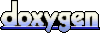 1.6.2
1.6.2