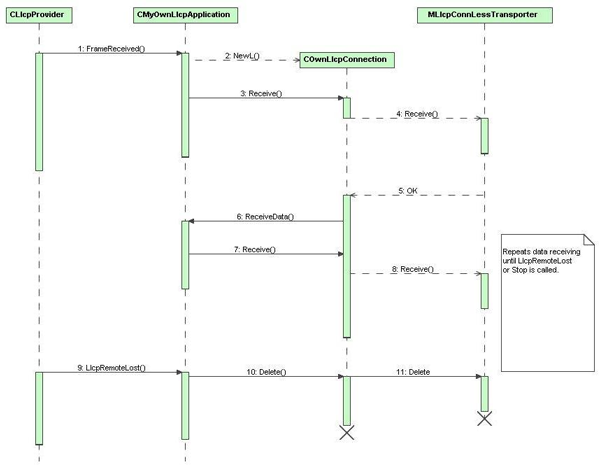Receiving Data from the Remote Device
Context
When a remote device sends the first data packet, the MLlcpConnLessListener::FrameReceived() callback is called. The remote connection is stored and COwnLlcpConnection::Receive() is called. Once the first
data packet is completed immediately, and COwnLlcpConnection::Receive() is repeated.
Steps
Call the
CMyOwnLlcpApplication::FrameReceived()method and store the remote connection, as shown in the following code snippet:Example:
// CMyOwnLlcpApplication::FrameReceived() // From MLlcpConnLessListener // ----------------------------------------------------------------------------- // void CMyOwnLlcpApplication::FrameReceived( MLlcpConnLessTransporter* aConnection ) { TInt error = KErrNone; // Only accepting one incoming remote connection if ( !iRemoteConnection ) { // Creating a wrapper for the connection. TRAP( error, iRemoteConnection = COwnLlcpConnection::NewL( aConnection ) ); if ( error == KErrNone ) { // Start receiving the data iRemoteConnection->Receive( *this ); } else { delete aConnection; } } else { delete aConnection; } } // ----------------------------------------------------------------------------- // End of CMyOwnLlcpApplication::FrameReceived()Implement the
COwnLlcpConnection::Receive()method as shown in the following code snippet:Example:
// COwnLlcpConnection::Receive() // ----------------------------------------------------------------------------- // TInt COwnLlcpConnection::Receive( MLlcpTransmitCb& aLlcpTransmitCb ) { TInt error = KErrNone; if ( iActionState == EIdle ) { TInt length = 0; length = iConnection->SupportedDataLength(); if ( length > 0 ) { iReceiveBuf.Zero(); error = iReceiveBuf.ReAlloc( length ); if ( error == KErrNone ) { iConnection->Receive( iStatus, iReceiveBuf ); SetActive(); iActionState = EReceiving; iLlcpTransmitCb = &aLlcpTransmitCb } } else { // If the length is 0 or negative, the LLCP link is destroyed. error = KErrNotReady; } } else { // The connection is already connecting or transferring data, // Cannot start receiving. error = KErrInUse; } return error; } // ----------------------------------------------------------------------------- // End of COwnLlcpConnection::Receive()Note:
The
COwnLlcpConnection::Receive()method cannot start receiving data if there are any pending transfer or receive requests. In such a scenario,KErrInUseis returned.An LLCP link between the local and remote devices can be removed anytime and hence the
MLlcpConnLessTransporter::SupportedDataLength()method can return negative values and must be handled correctly.
The following diagram illustrates the sequence diagram of data receiving: