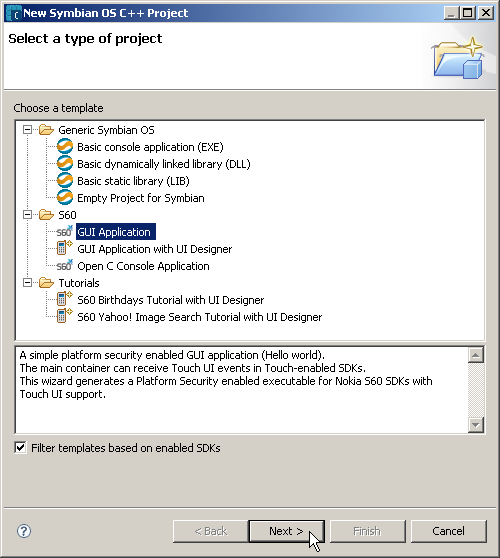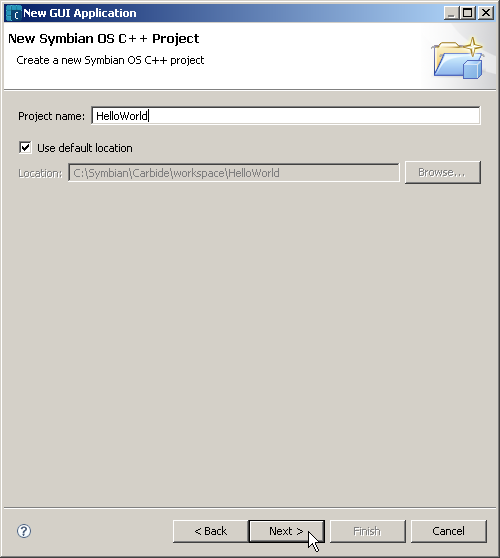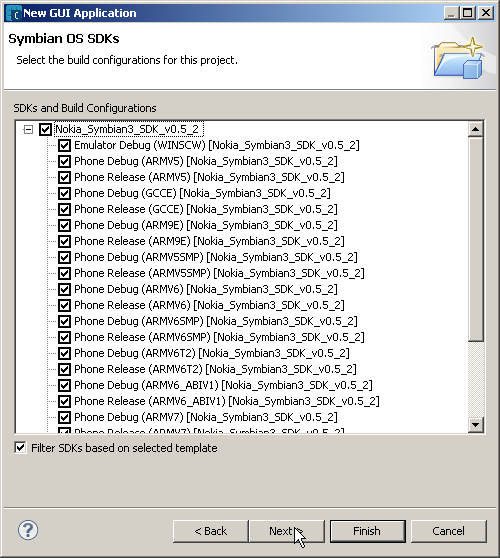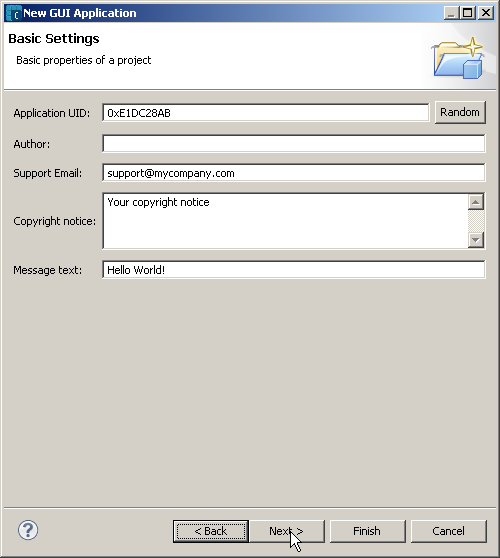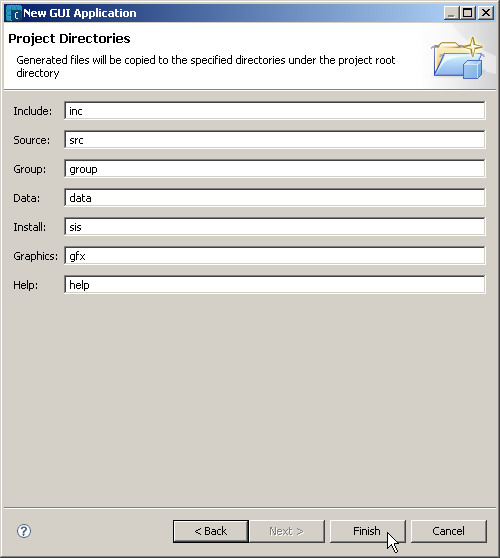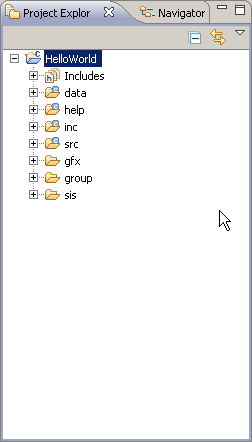Creating a Project with a Wizard
This section describes how you can create a new Symbian C++ GUI application, HelloWorld, with the Carbide.c++ wizard. A GUI application is the most common type of Symbian C++ project that can be installed on a mobile device. Once you have gained a clear understanding of the development environment, you can move on to other types of projects, such as a console application or a dynamically linked library (DLL).
Select File > New > Symbian C++ Project.
A new Symbian C++ Project window opens.
Select GUI Application and click Next.
A window for entering the Project name opens.
Enter HelloWorld for your Project name and click Next.
A window for selecting SDKs and Build Configurations opens.
Select Nokia_Symbian3_SDK_v0.5_2 and click Next.
A window for defining the basic properties of the project opens.
Leave the Author field blank and click Next.
A window for defining the Project Directories opens.
Accept the default directories by clicking Finish.
The Carbide.c++ wizard creates a new project named HelloWorld, which appears on the Carbide.c++ Project Explorer view.