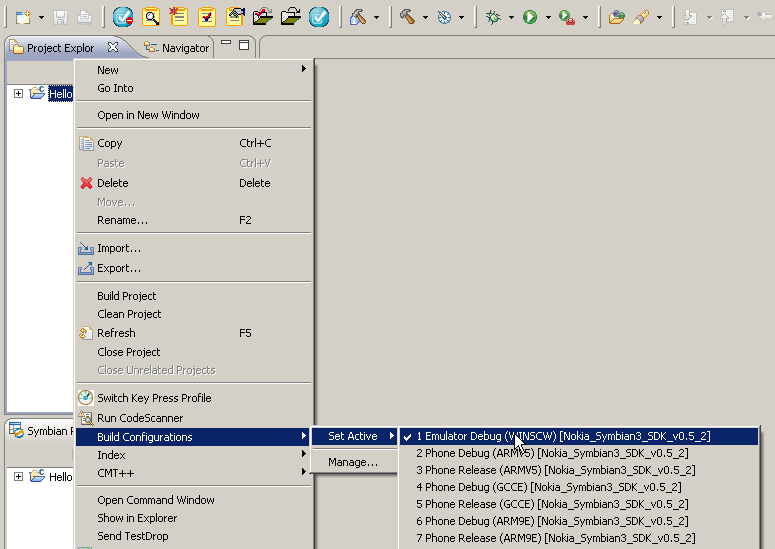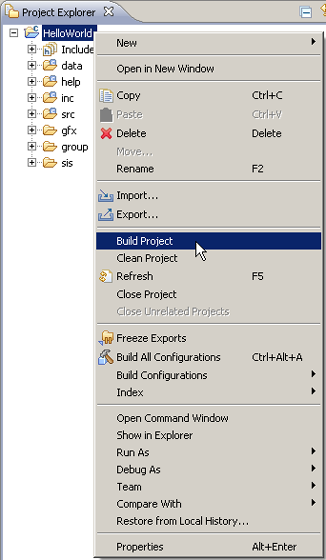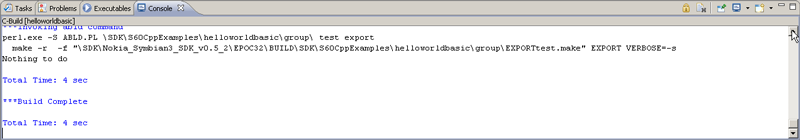Building an Application for the Emulator
Make sure your build configuration is Emulator Debug as follows:
The application has been built for the emulator when the Build Complete message appears on the Console view.
Inspect the output on the console window, identify any warning and error messages, and fix errors.
Note:An error reported during a later stage of the process (for example, during sis file creation) might be a side effect of an error from the resource compiler or code compiler or linker stages.
This is an emulator build, and therefore the SIS building and signing stages are not invoked. The binaries are built directly into the emulator from which you can run them, as described in Running the Application in the Emulator.
Parent topic: Developing Applications for the Emulator