Transferring Data to the Remote Device
Context
When the MLlcpLinkListener::LlcpRemoteFound() callback
is called, the application issues the CMyOwnLlcpApplication::SendHelloWorldText() to send the "Hello World!" ASCII text.
Steps
Call the
CMyOwnLlcpApplication::SendHelloWorldText()method as shown in the following code snippet:// CMyOwnLlcpApplication::SendHelloWorldText() // ----------------------------------------------------------------------------- // TInt CMyOwnLlcpApplication::SendHelloWorldText() { TInt error = KErrNone; if ( iLocalConnection ) { iLocalConnection->Transfer( *this, _L8( "Hello World!" ) ); } else { // An LLCP link is not established, cannot send any data. error = KErrNotReady; } return error; } // ----------------------------------------------------------------------------- // End of CMyOwnLlcpApplication::SendHelloWorldText()If the
iLocalConnectionobject has already been created, theMLlcpConnLessTransporter::Transmit()method is called. IfiLocalConnectionis NULL, theCMyOwnLlcpApplication::LlcpRemoteFound()method is not called and no LLCP link between the local and remote devices is established.The actual data transfer in the
COwnLlcpConnection::Transfer()method is shown in the following code snippet:// COwnLlcpConnection::Transfer() // ----------------------------------------------------------------------------- // TInt COwnLlcpConnection::Transfer( MLlcpTransmitCb& aLlcpTransmitCb, const TDesC8& aData ) { TInt error = KErrNone; // Copying the data to an internal buffer. iTransmitBuf.Zero(); error = iTransmitBuf.ReAlloc( aData.Length() ); if ( error == KErrNone ) { iTransmitBuf.Append( aData ); if ( iActionState == EIdle ) { // Sending the data iConnection->Transmit( iStatus, iTransmitBuf ); SetActive(); iActionState = ETransmitting; iLlcpTransmitCb = &aLlcpTransmitCb } else { // Already sending or receiving the data error = KErrInUse; } } return error; } // ----------------------------------------------------------------------------- // End of COwnLlcpConnection::Transfer()The
COwnLlcpConnection::Transfer()method copies descriptor to its internal buffer and then the data transfer occurs immediately between the local and remote device.Note:
The
COwnLlcpConnection::Transfer()method cannot start transferring data if there is already a transfer or a receive request pending. In such a scenario,KErrInUseis returned. This means thatthe COwnLlcpConnectionobject does not support simultaneous transferring and receiving. However, theMLlcpConnLessTransporterobject supports simultaneous data transferring and data receiving between the local and remote devices.The maximum amount of data that
MLlcpConnLessTransporter::Transmit()can handle is the value returned byMLlcpConnLessTransporter::SupportedDataLength(). If the data is greater than this value, clients ofMLlcpConnLessTransporter::Transmit()must send the data in multiple packets. The minimum size ofMLlcpConnLessTransporter::SupportedDataLength()is 128 bytes.
The following diagram illustrates the sequence of the data transferring:
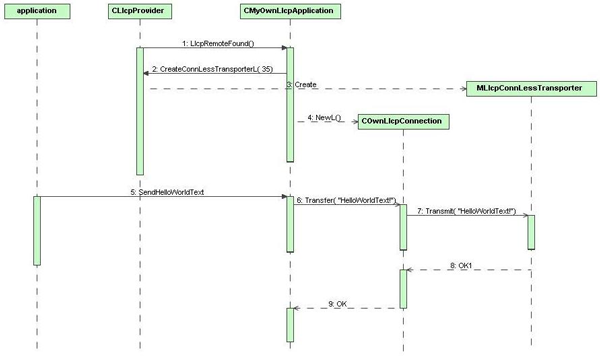
Figure: Sequence diagram of data transferring