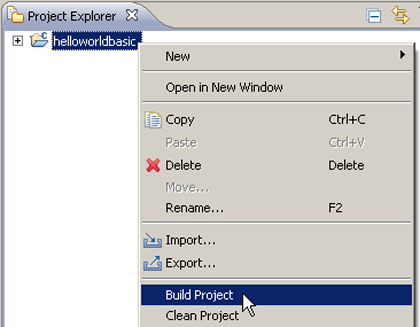To build an application for the mobile device
Make sure your build configuration is Phone Release (GCCE) as follows:
Right-click HelloWorldBasic in the Project Explorer view.
Select Build Configurations > Set Active > Phone Release (GCCE) [S60_5th_Edition_SDK_v1.0].
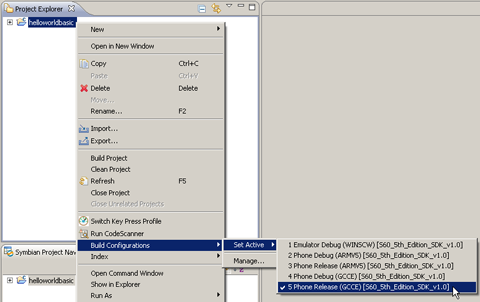
Figure: Selecting Phone Release configuration
The application has been built for the phone when
Build Completemessage appears to the Console view.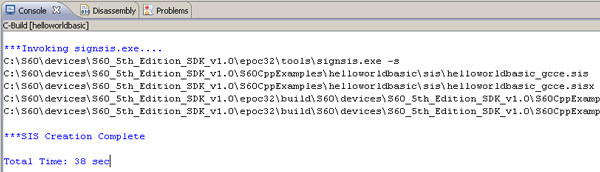
Figure: Build complete message
Inspect the output in the console window, identify any warning and error messages, and fix the errors.
Note: An error reported during a later stage of the process (such as, sis file creation) might be a side effect of an error that occurred during the resource compiler or code compiler or linker stages.