To run the application in the emulator
Right-click HelloWorld in the Project Explorer view.
Select Run As > Run Symbian OS Application.
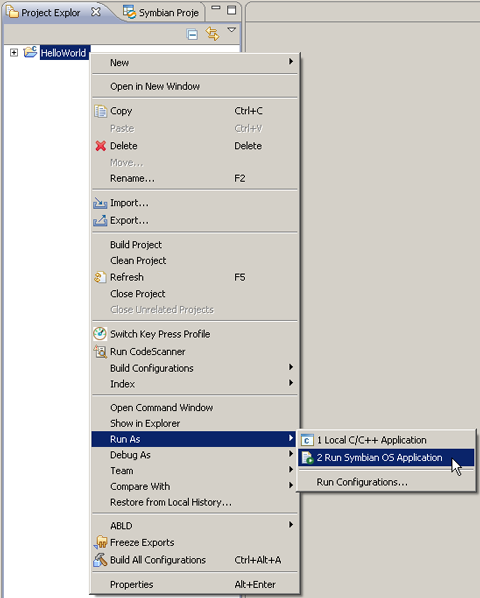
Figure: Starting the application in the emulator.
Select the HelloWorld .exe file to launch the application and the emulator and click Next.
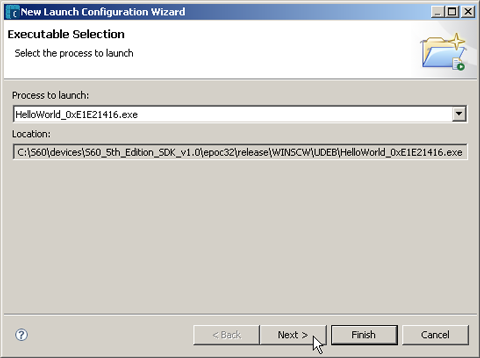
Figure: Selecting the process to launch.
Note: If you select Emulator as the process to launch, you have to open the application separately in the emulator.
Click Finish to launch HelloWorld in the emulator.
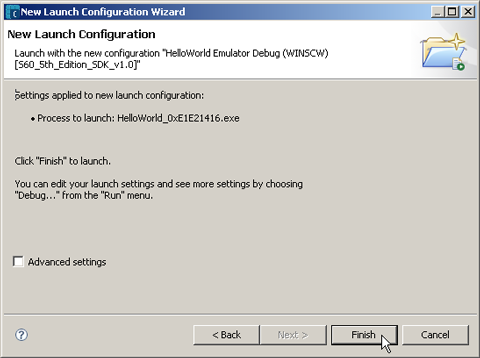
Figure: Launching Hello World in the emulator.
The emulator opens.
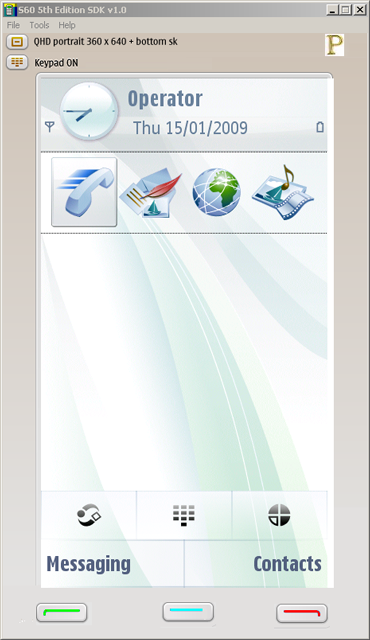
Figure: The emulator.
The HelloWorld application is open in the emulator. You can test the features of your application by selecting Options.
Note: When you close the HelloWorld application, the emulator also closes.
To open applications in the emulator
To close the emulator
Select File > Exit in the emulator menu.
Select Close in the upper right corner of the emulator.
