Setting pages
A settings view (or screen) is a nice way to represent all application
settings in a compact form. Usually this contains a list of setting items
(CAknSettingItemList) that are derived from the CAknSettingItem class
and can have different types, for example text, number, data, time, volume,
slider, and binary (on/off). Every setting item can have an associated setting
page for editing its value (based on CAknSettingPage).
The look of the list view or setting page is not meant to be customized; the
setting item title and default value can have their own value. It is possible
to derive from CAknSettingPage to
create a custom behaviour, or restrict user input to a certain subset, which
may not be achievable by setting different Edwin constants.
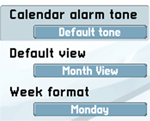
Figure: Setting page from Calendar
For information on constructing and using setting pages, see Using the Setting Pages API.