Development and deployment steps
The following figure illustrates the files that are created when you develop a Symbian C++ S60 application.
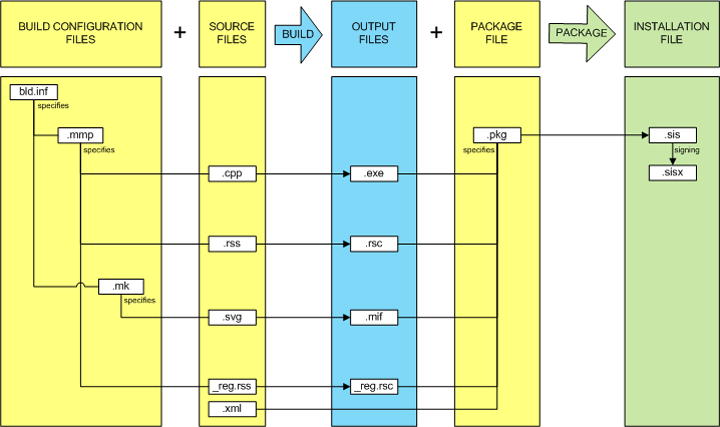
Figure: Files created during development and deployment.
To develop a Symbian C++ S60 application
Start Carbide.c++.
Use the Carbide.c++ wizard to create default build configuration, source and package files (yellow in the diagram). Then add content to the project manually.
Use the Carbide.c++ build tools to create output files (blue in the diagram).
Use the Carbide.c++ package tools to create an installation file (green in the diagram).
HelloWorld build configuration, source and package files
<Project Folder> is C:\Symbian\Carbide\workspace\HelloWorld
<SDK Folder> is S60_5th_Edition_SDK_v1.0 (full path: C:\S60\devices\S60_5th_Edition_SDK_v1.0)
| File extension | Description | Default location |
|---|---|---|
| bld.inf | Master project file. Specifies .mmp and .mk files. | <Project Folder>\group |
| .mmp | Project definition file. Specifies .cpp, .rss and _reg.rss source files to be compiled. | <Project Folder>\group |
| .mk | Additional make file. In this example, it describes how to build the graphics files, that is, convert .svg to .mif. | <Project Folder>\group |
| File extension | Description | Default location |
|---|---|---|
| .cpp | Source files containing the classes used in the implementation of the application. | <Project Folder>\src |
| .rss | Resource source files used for GUI components in the application. | <Project Folder>\data |
| .svg | Graphics source file. In this example, defines the application icon in SVG (Scalable Vector Graphics) format. | <Project Folder>\gfx |
| _reg.rss | Registration resource file. Specifies the application information, such as the executable name and graphics. | <Project Folder>\data |
| .xml | Backup registration file. | <Project Folder>\sis |
HelloWorld output files
| File extension | Description | Default location |
|---|---|---|
| .exe | Executable file. | C:\S60\devices\<SDK Folder>\epoc32\release\<Build platform>\<Build type>
|
| .rsc | Compiled resource file. |
|
| .mif | Machine-readable files with all the SVG (tiny) icons packed into them. |
|
| _reg.rsc | Compiled registration file. |
|
HelloWorld installation file
| File extension | Description | Default location |
|---|---|---|
| .sis | Unsigned installation file which must be signed before installing the application on the mobile device. | <Project Folder>\sis |
| .sisx | Signed installation file for installing the application on the device. | <Project Folder>\sis |