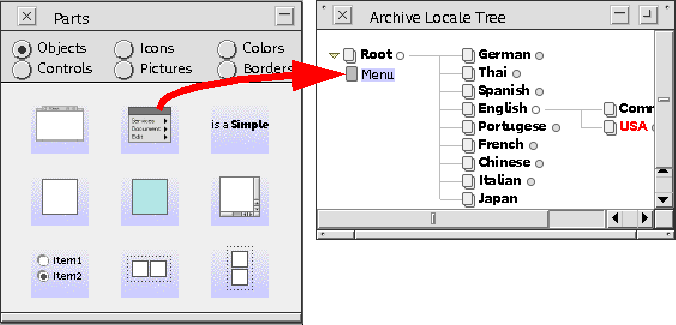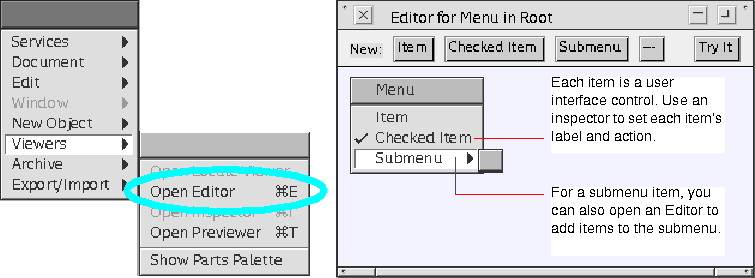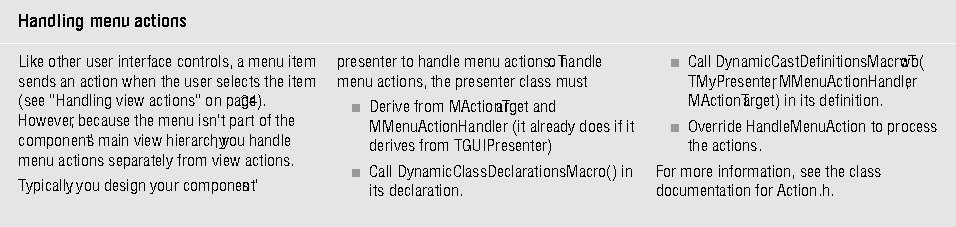Guidelines
- Drag a menu from the Parts palette onto a locale in the Archive viewer.
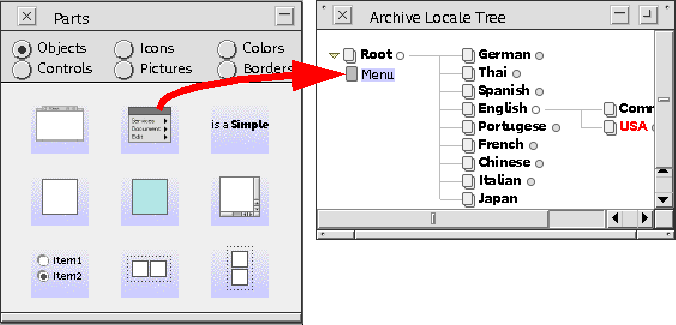
- Open an Editor for the menu. Use the Editor to add items to the menu.
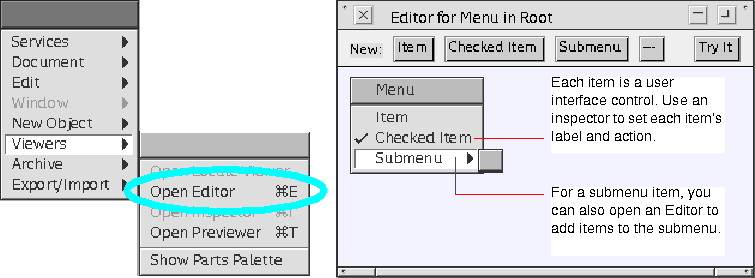
- When you are finished building the menu, save the Taligent UI Builder archive.
- In your presenter, override HandleMenuActivate to copy the menu from the Taligent UI Builder and activate the menu. This links the menu to your presenter so that the presenter can receive menu actions.
- In your presenter, override HandleMenuDeactivate to deactivate the menu.
- In your presenter, handle menu actions to produce some user-visible result (see sidebar "Handling menu actions").
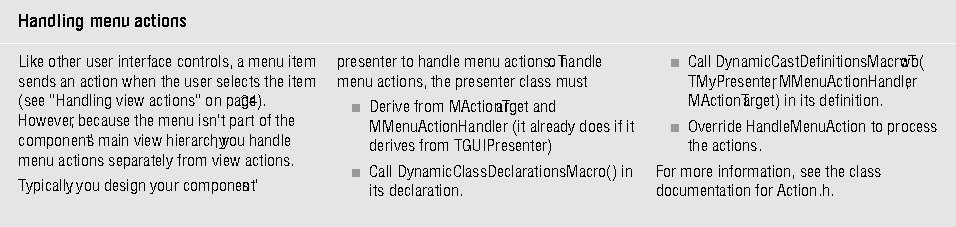
[Contents]
[Previous]
[Next]
 Click the icon to mail questions or corrections about this material to Taligent personnel.
Click the icon to mail questions or corrections about this material to Taligent personnel.
Copyright©1995 Taligent,Inc. All rights reserved.
Generated with WebMaker