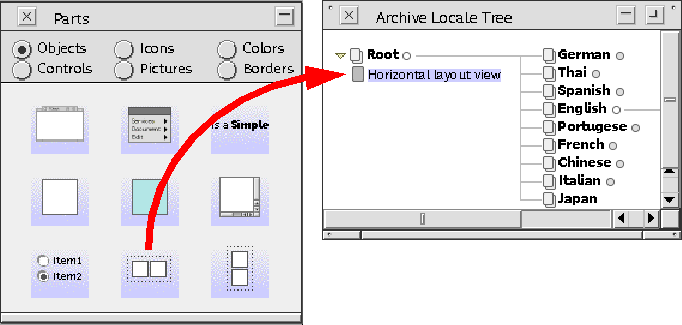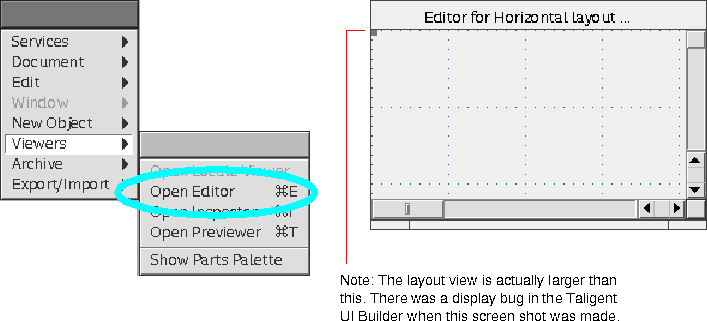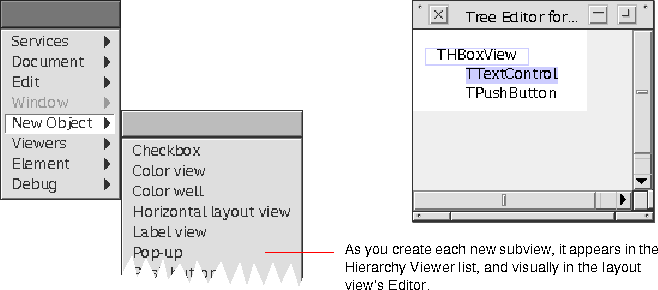Guidelines
- Drag a horizontal or vertical layout view into the Archive viewer, or into an existing view in its Editor.
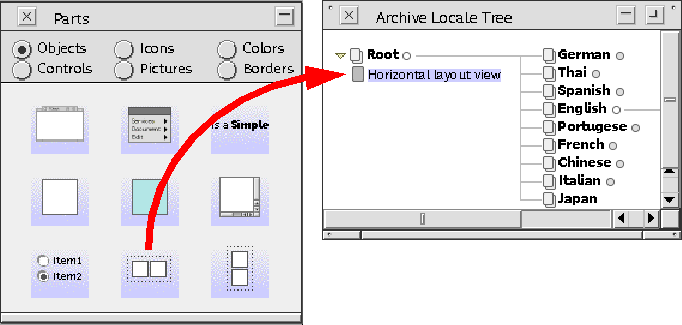
- Open the Editor for the layout view, then open the Hierarchy Viewer for the layout view.
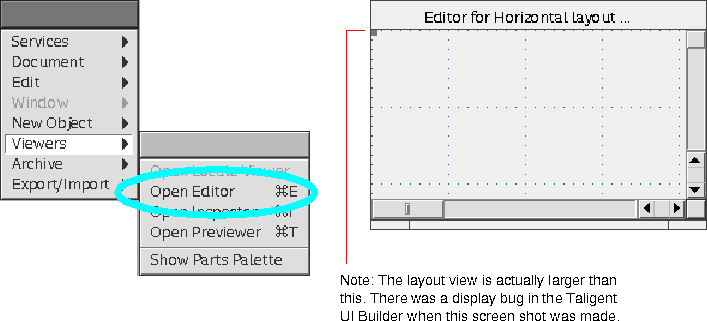
- With the Hierarchy Viewer active for the layout view, use the New Object menu to add user interface elements to the layout view. You can create grids by adding perpendicular layout views as subviews.
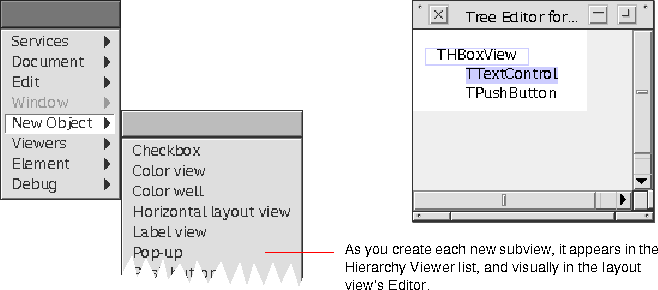
- Open an Inspector for any subview to change its attributes.
- When you are finished adding subviews, save the Taligent UI Builder archive.
- In your source code, copy the layout view from the Taligent UI Builder archive rather than create the view and its contained items at run time.
- Layout views are transparent, so be sure that the view that contains the layout view draws appropriately to fill areas between the views that the layout view contains.
[Contents]
[Previous]
[Next]
 Click the icon to mail questions or corrections about this material to Taligent personnel.
Click the icon to mail questions or corrections about this material to Taligent personnel.
Copyright©1995 Taligent,Inc. All rights reserved.
Generated with WebMaker