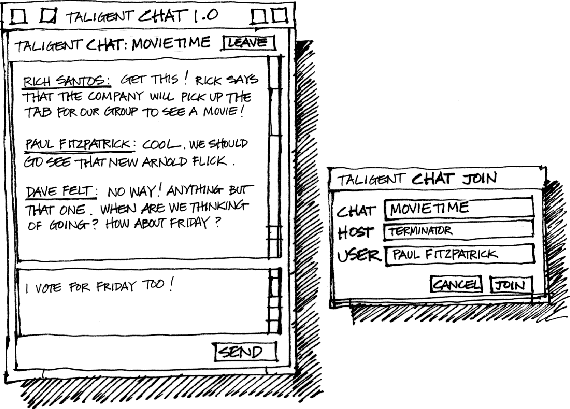
Taligent Chat is a simple collaboration program that allows multiple users to exchange dialog in a scrolling window. For example, Rich might have an important announcement that he wishes to share with the rest of his group. Using this program, Rich can simultaneously submit text containing his news to each member of the discussion group.
Much of this program's functionality derives from CommonPoint frameworks and class libraries including:
The next section introduces you to the program's high-level architecture.
| What can users do? | Commands, keys, and controls | |
|
Create a Taligent Chat document from stationery, and run it. |
RunDocument -c -o "TGUIModelPresenterStationeryFor<TChatModel, TChatPresenter>" ChatDocLibPkg
| |
|
Write and submit formatted text to a Taligent Chat discussion. |
Enter text into Taligent Chat's window pane and click on the Send button to submit the information to a Taligent Chat discussion. | |
| Format text in Taligent Chat's window pane. | Text menu item. | |
| Enter or exit an existing Taligent Chat discussion. | Click on the Join/Leave toggle button to either become a member of or to exit a Taligent Chat discussion. | |
| Where's the code? | .h files | .C files | Other files |
You'll find the source files online under $TaligentRoot/TaligentSamples/Supported/Apps/Chat.
Class and member function descriptions are there too, in the Docs subdirectory. To read the description (.d) files, use the SNiFF+ browser.
|
ChatModel.h CaucusHelper.h ChatProtocol.h ChatView.h ChatPresenter.h ChatCommands.h ChatDialog.h ChatSelection.h |
ChatModel.C CaucusHelper.C ChatProtocol.C ChatView.C ChatPresenter.C ChatCommands.C ChatDialog.C ChatSelection.C ChatInstantiations.C |
Chat.PinkMake ChatArchive.Export README.Chat ChapApp |