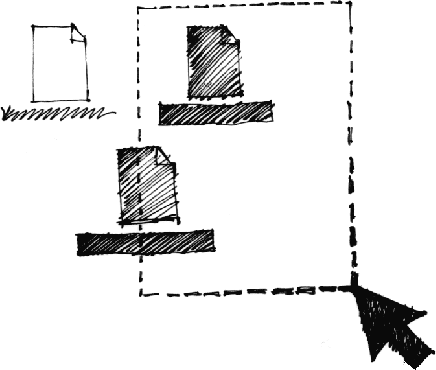
Taligent Selection Tool provides a standard arrow cursor and its associated behavior. This functionality comprises an enabler--it is not a complete program. For example, this tool allows users to use the arrow cursor to select and drag objects such as icons across the desktop.
Taligent Selection Tool uses several frameworks and class libraries provided by the Taligent system. These include:
The next section introduces you to the program's high-level architecture.
| What can users do? | Commands, keys, and controls | |
|
Select an object by clicking on it with a pointer. Change a selection of objects. Select a range of objects by dragging through them. Drag a selected object. |
Position pointer over an object, such as a folder icon, and click once to select. Reduce or extend a selection of objects by holding down the Alt key and clicking the mouse button over objects. Position pointer, press mouse button and drag through objects such as document icons. When desired selection of objects is complete, release mouse button. Position pointer over an object, press mouse button, drag the object to a new location, and then release the mouse button. |
|
| Where's the code? | .h files | .C files | Other files |
You'll find the source files online under $TaligentRoot/TaligentSamples/Supported/Enablers/TaligentSelectionTool.
Class and member function descriptions are there too, in the Docs subdirectory. To read the description (.d) files, use the SNiFF+ browser.
|
AutoDropAcceptor.h BoundsFeedbackStyle.h CurrentSelectionTarget.h DragOMatic.h DragSelector.h Feedbacker.h FeedbackStyle.h HighlightFeedbackStyle.h InsertionTarget.h OutlineFeedbackStyle.h RangeSelector.h SelectionMapping.h SelectionTarget.h SelectionToolHandler.h SelectionToolInteractor.h SelectionToolTarget.h SimpleDragAndDropItem.h |
AutoDropAcceptor.C BoundsFeedbackStyle.C CurrentSelectionTarget.C DragOMatic.C DragSelector.C Feedbacker.C FeedbackStyle.C HighlightFeedbackStyle.C InsertionTarget.C OutlineFeedbackStyle.C RangeSelector.C SelectionMapping.C SelectionTarget.C SelectionToolHandler.C SelectionToolInstantiations.C SelectionToolInteractor.C SelectionToolTarget.C SimpleDragAndDropItem.C |
TaligentSelectionTool.PinkMake |