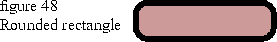
The following code creates a round rectangle. The TGRect defines the dimensions of the rectangle, The TGPoint is an aspect parameter that specifies the height (TGPoint::fX) and width (TGPoint::fY) of the corner arcs. The round rectangle draws from the bottom of the top-left corner arc in a counterclockwise direction.
TFillAndFrameBundle aBundle( TRGBColor( .75, .5, .5), TRGBColor( 0, 0, 0 ), 5.0 ); TGLoop aRoundRectangle( TGRect( 10, 10, 125, 40 ), TGPoint( 10, 10 ) ); thePort.Draw( aRoundRectangle, aBundle );