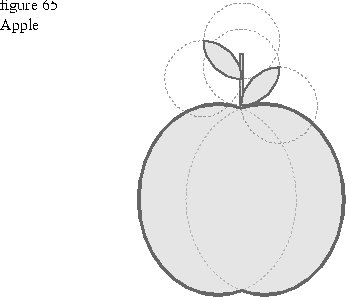
1 TGArea apple( TGEllipse( TGRect ( 0, 64, 96, 176 ) ) ); 2 apple += TGEllipse( TGRect( 32, 64, 128, 176 ) ); 3 apple += TGRect( 63, 32, 65, 72 ); 4 TGArea leaf( TGEllipse( TGRect( 40, 16, 88, 64 ) ) ); 5 leaf *= TGEllipse( TGRect( 64, 40, 112, 88 ) ); 6 apple += leaf; 7 leaf.TransformBy( TGrafMatrix( TGPoint( 64, 0 ), TGPoint( 1, 1 ) ) ); 8 leaf.TransformBy( TGrafMatrix( TGPoint( 0, 16 ) ) ); 9 apple += leaf;
Line 2: Right side of apple.
Line 3: Apple stem.
Lines 4 through 6: Right leaf.
Lines 7 through 9: Left Leaf.