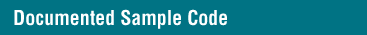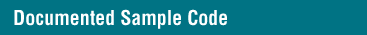


About Examples
The Examples directory contains sample code that illustrates the
use of selected CommonPoint(TM) application system frameworks. The
code ranges from single functions to small programs of half a dozen
classes. All the code can be examined, copied, and executed.
An index to README files can be found in Examples.
Sample directory organization
The code is organized into directories according to subsystem.
These groupings roughly mirror the taxonomy, without the full
structure of the taxonomy. Within each directory are a number of
subdirectories; each subdirectory builds a project.
Snippets and samples
Snippets
Snippets are functions that illustrate how to instantiate
and call CommonPoint classes and functions to achieve particular
effects. For convenience, related snippets are organized into
snippet classes. Each such class has its own pair of .h and .C
files named after the class; there might be several classes per
project.
For example, the text snippets project is found in the directory
Examples/Text/TextSnippets. This project contains the style,
transcoding, and text iteration snippets, organized into the following
classes: TStyleSnippets, TTranscodingSnippets, and
TTextIterationSnippets. Each class is defined in its own pair of .h
and .C files-- StyleSnippets.h and StyleSnippets.C, and so on. The
snippet for modifying style data can be found in StyleSnippets.C as a
member function of TStyleSnippets, ModifyStyleData.
Snippets can be executed using the RunSnippet or SnippetBrowser
utilities. These utilities can be found in the SharedLibs directory.
Information about these utilities, and additional information about
the snippet base class TSnippets, can be found in ExampleUtilities.
Samples
Samples are complete programs. Each sample is a separate
project and resides in its own directory. Often there are several
samples illustrating various features of a single framework, organized
as numbered subdirectories of a parent directory.
The notification samples, for example, are separate projects,
organized as subdirectories of Examples/Notification. These projects
are numbered to order simpler samples before complex ones. For
example, 01.BasicNotification is a subdirectory containing code
that illustrates the simplest use of the notification framework, while
06.RemoteNotification presumes knowledge of communications and RPC, as
well as passing knowledge of some earlier notification samples. In a
series of samples like these, often the same classes appear over and
over, slightly modified each time. It is advantageous to examine the
samples in order, since information introduced in earlier samples is
not discussed in later ones.
README Files
Each directory contains a README file describing the contents of
that directory. The information in these files is intended to be a
quick reference to the contents of the directory, not a comprehensive
description of the sample or subsystem. Subsystems are documented in
the CommonPoint information set, not in the README files. The
snippets and samples have no additional documentation.
Makefiles
Each directory contains a .PinkMake file for that directory. The
higher level directories simply reference the subdirectories as
subprojects, but the leaf directories build binaries, libraries, or
servers as appropriate.
Makefiles for snippets build the sample classes into a library.
To execute the snippets you need to use either the RunSnippet or
SnippetBrowser utility applications.
Makefiles for samples generally build either document components
or binaries. Components are provided with scripts that invoke
RunDocument to launch the document. Both binaries and these scripts
follow a naming convention of ending in App and can be executed
directly.
Executing examples from a shell
As mentioned above, binaries and component scripts are directly
executable, and follow a naming convention of ending in App to make
them easily recognizable. Servers that are part of a sample will be
automatically started as needed; you should not need to start them
directly. Because they often display progress information to the shell,
samples are typically run from a shell.
Snippets may be executed from the shell using the RunSnippet
utility, found in SharedLibs. Currently the default way to use it is
as follows:
RunSnippet ClassName PackageName // lists all the snippets in that class, if the class is found.
RunSnippet ClassName PackageName -n 1 // executes the first snippet
RunSnippet ClassName PackageName -n 1 -s // displays source for the snippet, then executes it as above
RunSnippet // displays a brief summary of all options
Only a few snippets are fully usable via RunSnippet. The text
snippets that modify styles, for example, cannot display the styled
text in a terminal window. So to run them a special utility,
SnippetBrowser, is provided.
Executing snippets from the CommonPoint environment
The SnippetBrowser script (found in SharedLibs) launches a program
that allows you access to the snippets. SnippetBrowser provides a
menu hierarchy that lets you execute each snippet and see the output
and the source code for the snippet in a scrolling window.
Installing RunSnippet and SnippetBrowser
Headers and libraries for RunSnippet and SnippetBrowser are in
/TaligentSamples/Supported/Enablers/ExampleUtilities. No source for
them is provided. Building the project in this directory will export
the libraries to SharedLibs and the headers to
$TaligentRoot/Includes/Samples. These headers and libraries are
required by most of the snippets and samples.
This project is usually built as part of the installation process;
you will only need to rebuild it if you need to reinstall the
examples.
Stopping an example
Snippets run from the shell should stop of their own accord when
they complete. In the event of an error, kill -9 [pid] is always
available.
If you are running the SnippetBrowser program, you can just close
the main window to stop it.
Current status
These examples all run with version 1.0 of the CommonPoint
environment.
 Click the icon to mail questions or corrections about this material to Taligent personnel.
Click the icon to mail questions or corrections about this material to Taligent personnel.
Copyright©1995 Taligent,Inc. All rights reserved.