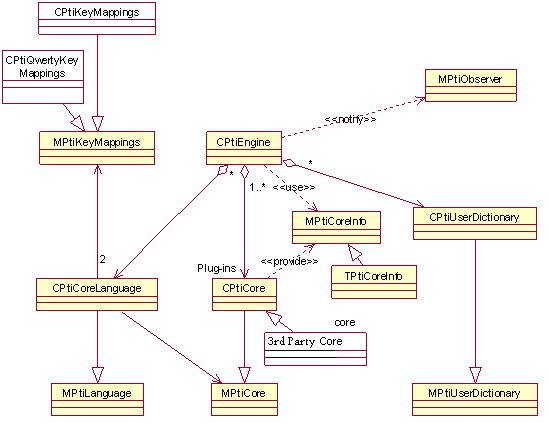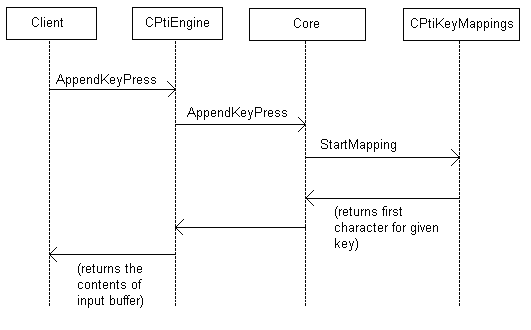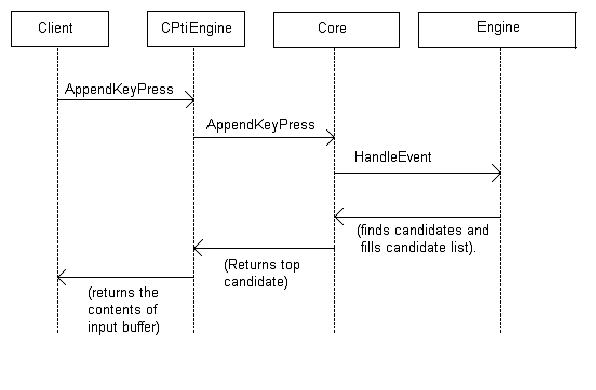PtiEngine API
Changes in PtiEngine API documentation
Purpose
PtiEngine (Predictive Text Engine) API provides low level text input interface
to applications. Its purpose is to handle all the non-UI related low level
text input operations and act as an integration layer for third party text
input engines. The basic use case for PtiEngine is one where it receives a
sequence of key presses, processes them and returns one or more candidate
words as a result. It knows what input languages and input methods are available
in the device and provides the interface for using them.
Classification and release information
This API is an SDK API and was first published in S60 3rd Edition.
Emulator support
This API is fully supported in the WINS/WINSCW emulator environment.
API Description
PtiEngine API is a single calling point to provide all the low level text
input functionality. It provides methods for querying and activating installed
input languages, changing input modes and text cases and performing text input
operations. The API contains set of methods for Latin based, Chinese and Japanese
text input. Some of the methods are common to all of those variants. PtiEngine
also provides access to predictive text input functionality, in case there
is need to use it directly without standard
CEikEdwin
/ FEP
chain (hence the name 'predictive text input engine') Predictive text engine
integration is hidden behind PtiCore Plug-in API and is used through PtiEngine
API.
Use Case
With PtiEngine API, typical use cases are
-
Initializing PtiEngine
-
Entering text in Latin multitapping mode.
-
Entering text in Latin predictive mode.
-
Querying and activating installed languages.
-
Numeric language
-
Changing input modes and text cases.
-
User dictionary
-
Keymappings
PtiEngine design
The class
CPtiEngine
implements the PtiEngine client side
API. It is a thin wrapper class and acts only as an API front-end
CPtiEngine
is
the main class for PtiEngine API. The client application creates an instance
of this class when it wants to use PtiEngine API. The
CPtiEngine
class
has the following responsibilities:
-
Maintain the language list
-
Forward the API function calls to the correct core object depending on
the selected input mode and language
-
Maintain the list of active user dictionaries (see next chapter) and secondary
core related data files
-
Below figure shows the main classes of PtiEngine API. The figure shows
logical relations. In the PtiEngine API, most objects are accessible via
M mixin classes. In the plug-in API, C or T counterpart of the corresponding
M mixin classes are used.
Related APIs
User dictionary
Typically third party text input engines are delivered with a language
databases containing a list of the most frequently used words for each language.
These default language databases are usually optimized to be as small as possible,
which also means that the number of words in them is more or less limited.
There are always words (such as names, abbreviations, etc.) that are related
to a specific user and cannot be included into the default language databases
by the engine vendor. Prediction engines typically support some kind of user
dictionary mechanism for expanding default language databases. The PtiEngine
user dictionary is a set of words that can be dynamically attached to the
default language database. Once a user dictionary is attached, its entries
are available as candidates in prediction result data in a same way as the
entries from the default language databases. Some prediction engines allow
several user dictionaries to be attached simultaneously.
PtiEngine API supports two kinds of user dictionaries: default and additional.
The default user dictionary is something that a core object automatically
loads and sets up when an instance of PtiEngine is created. The client application
does not need to know the filename or the location for the default user dictionary
file. Additional user dictionaries can be attached independently using the
CPtiEngine->AttachUserDictionary()
method.
In that case the client application must know the full name of the user dictionary
file. There can be as many additional user dictionaries as the core object
allows (it is possible that none are allowed), but only one default dictionary
per core object.
The client does not know the location of the default dictionary and if
client wants to create an additional dictionary, add it to the core, then
client would know the location of the dictionary that is added.
Related APIs
-
CPtiEngine->AttachUserDictionary()
Observer
PtiEngine observer is used for indicating the client application when multitapping
timer expires, last item in prediction candidate list is reached, first item
in prediction candidate list is reached. If the client application needs to
observe PtiEngine, it must inherit the
MPtiObserver
interface
class and call the
CPtiEngine->SetObserver()
method.
Related APIs
-
CPtiEngine->SetObserver()
-
MPtiObserver
Language databases
Core (third party text input engine) objects may implement their language
data in any format they wish, PtiEngine also provides a wrapper class for
scanning, loading and accessing language data. It is recommended that a core
object uses
MPtiLanguageDatabase
interface instead of implementing
its own. Language database, The default implementation is provided in the
class
CPtiLanguageDatabase
. The core object language database
implementation should inherit from latter.
Related APIs
-
CPtiLanguageDatabase
-
MPtiLanguageDatabase
Related APIs
Using the PtiEngine API
Below are some of the most frequently used methods of PtiEngine explained
by using use cases.
Initializing PtiEngine
Predictive Text Input Engine is created and initialized
by using the following method:
static CPtiEngine* NewL(TBool aUseDefaultUserDictionary = EFalse)
When this method is called, it creates an instance of the
CPtiEngine
class,
initializes the default core object and connects it to the
CPtiEngine
object.
The default core object scans available multitapping and QWERTY resource files,
updates the language list and prepares to handle multitapping, QWERTY and
numeric input modes. Then it does the ECom plug-in query for other available
core objects and initializes the found plug-ins in a similar way.
The Boolean parameter
aUseDefaultUserDictionary
specifies
whether core objects are instructed to load and attach their default user
dictionaries. This parameter applies to all core objects for the whole lifetime
of the
CPtiEngine
instance.
After this method is successfully called, PtiEngine is ready to be used
but at this point there is not an active language yet, so most of the PtiEngine
API methods would return an error value (usually
KErrNoActiveLanguage
).
The client application must call the method
TInt ActivateLanguageL(TInt aEpocLanguageID, TPtiEngineInputMode aMode = EPtiEngineInputModeNone)
to activate one of the available languages. PtiEngine is set to the
aMode
input
mode. Available input modes are explained in the following sections.
CPtiEngine* eng = CPtiEngine::NewL( ETrue );
CleanupStack::PushL( eng );
//Active english input with multitapping mode
eng->ActivateLanguageL(ELangEnglish,EPtiEngineMultitapping);
.......
eng->CloseCurrentLanguageL();//close the language
CleanupStack::Pop(eng);
delete eng;
Multitapping
The multitapping input mode (
EPtiEngineMultitapping
) implements
the basic multitapping input for ITU-T keyboard. This is the traditional text
input mode, where the user may need to press one key several times to input
the requested character.
Related APIs
Predictive
The predictive input mode (
EPtiEngineMultitapping
) implements
the predictive text input such as T9® or eZiText®. In this input, instead
of cycling through characters bound to keys, the user presses each key only
once and Predictive Text Input Engine tries to guess which word the user is
inputting. Usually Predictive Text Input Engine prepares several candidates
for each input sequence. The candidates can be queried with the
CPtiEngine
methods:
GetCandidateListL,
GetFirstCandidate, GetNextCandidate, GetPreviousCandidate
.
Related APIs
-
CPtiEngine
-
EPtiEngineMultitapping
Numeric
The numeric input mode (
EPtiEngineNumeric
)
is a basic input mode for numeric data. It works exactly like the multitapping
mode, except that key mappings are not loaded from the resource file, but
are always available in memory. This input mode is always available for each
language. In addition there is a special language object called numeric language.
See the section
Numeric language
for
more details
Related APIs
Pinyin
The Pinyin input mode (
EPtiEnginePinyin
)
is a Chinese input method where the user inputs phonetic spellings for Chinese
characters using Latin characters. Key presses produce a candidate list consisting
of Pinyin spellings. The user selects one of the Pinyin spellings, which is
then fed again to the prediction engine. The result is a set of Chinese candidate
words (a candidate page).
The rest of the pages can be accessed with the following
CPtiEngine
methods:
CandidatePage,
NextCandidatePage, PreviousCandidatePage, and MoreCandidatePages
.
The length of the candidate page can be controlled with the method
SetCandidatePageLength
.
Related APIs
-
CPtiEngine
-
EPtiEnginePinyin
-
SetCandidatePageLength
Stroke
The stroke input mode (
EPtiEngineStroke
) is a Chinese
input method where the user builds Chinese characters from a set of strokes.
Key presses produce a string of stroke characters, which is passed to prediction
engine. The list of Chinese candidate characters is produced as a result.
Symbian platform supports the 6-stroke version.
Related APIs
Zhuyin
The Zhuyin input mode (
EPtiEngineZhuyin
) is a Chinese
input method, where the user enters a string of Zhuyin symbols. That string
is passed to prediction engine and a list of Chinese candidate characters
is produced as a result. Since there are more Zhuyin symbols than keys in
a normal ITU-T keypad, Zhuyin symbols are entered by using the multitapping
method. Illegal Zhuyin characters are rejected and the user is allowed to
enter only valid combinations.
Related APIs
Pinyin phrase
The Pinyin phrase input (
EPtiEnginePinyinByPhrase
)
is essentially the same as regular the Pinyin input, except that the user
may enter several Pinyin words. Candidates can be fetched either by using
the
GetcandidatePage()
method (as with regular Pinyin) or
by using
GetChinesePhraseCandidates()
. The latter method
returns all candidates in a single table.
Related APIs
-
EPtiEnginePinyinByPhrase
-
GetChinesePhraseCandidates()
-
GetcandidatePage()
Zhuyin phrase
The Zhuyin phrase input (
EPtiEngineZhuyinByPhrase
) is
essentially the same as the regular Zhuyin input, except that Zhuyin symbols
are entered by using QWERTY keyboard.
Related APIs
CangJie
The CangJie input is separated to three different input
modes:
-
EPtiEngineNormalCangjieQwerty
implements normal CangJie
input.
-
EPtiEngineEasyCangjieQwerty
implements easy CangJie input.
-
EPtiEngineAdvCangjieQwerty
implements advanced CangJie
input.
Related APIs
-
EPtiEngineAdvCangjieQwerty
-
EPtiEngineEasyCangjieQwerty
-
EPtiEngineNormalCangjieQwerty
QWERTY
The QWERTY input mode (
EPtiEngineQwerty
)
implements the basic QWERTY input mode for Latin-like languages. Basic functionality
of Latin QWERTY input is very simple. The client calls the
CPtiEngine::AppendKeyPress
method
and PtiEngine appends a new character to the input buffer according to the
current key mappings. In addition to normal upper and lower test cases, there
are two extra case definitions:
EPtiCaseChrLower
and
EPtiCaseChrUpper
.
They are needed for the Chr-key functionality and when either of them is activated
(by calling
CPtiEngine::SetCase
) consecutive key presses
cycle through accented characters associated to that key.
Another QWERTY related special case is the dead key
functionality. A dead key does not produce any character initially when pressed,
but when a suitable key is pressed next, the character associated to the second
key is appended to the buffer in accented form. If the second key is not able
to produce any accented form associated to the first key, then both the dead
key root character and the character for second key are appended to the buffer.
PtiEngine client should prepare to handle a situation in which a single key
press produces two characters.
Dead key functionality variation is implemented for
Vietnamese QWERTY. Vietnamese input specification specifies certain vowel
sequences, where two consecutive key presses are combined into one character.
The vowel sequences are not defined in key mapping data, but handled as hardcoded
special case in QWERTY key mapping handler.
Related APIs
-
CPtiEngine::AppendKeyPress
-
CPtiEngine::SetCase
-
EPtiCaseChrLower
-
EPtiCaseChrUpper
-
EPtiEngineQwerty
Chinese QWERTY
The following input modes are defined for Chinese QWERTY:
-
EPtiEngineZhuyinQwerty
for the Zhuyin QWERTY mode.
-
EPtiEngineZhuyinPhraseQwerty
for the Zhuyin QWERTY phrase
mode.
-
EPtiEnginePinyinQwerty
for the Pinyin QWERTY mode.
-
EPtiEnginePinyinPhraseQwerty
for the Pinyin QWERTY phrase
mode.
-
EPtiEngineStrokeQwerty
for the Stroke QWERTY mode.
Related APIs
-
EPtiEnginePinyinPhraseQwerty
-
EPtiEnginePinyinQwerty
-
EPtiEngineStrokeQwerty
-
EPtiEngineZhuyinPhraseQwerty
-
EPtiEngineZhuyinQwerty
Japanese input modes
The following input modes are defined for Japanese input:
-
EPtiEngineHiraganaKanji
for the Hiragana/Kanji mode.
-
EPtiEngineHiraganaKanjiPredictive
for the predictive
Hiragana/Kanji mode.
-
EPtiEngineKatakana
for the half-width Katakana mode.
-
EPtiEngineFullWidthKatakana
for the full-width Katakana
mode.
-
EPtiEngineFullWidthNumeric
for the full-width numeric.
-
EPtiEngineFullWidthAlphabet
for the full-width alphabet
mode.
Related APIs
-
EPtiEngineFullWidthAlphabet
-
EPtiEngineFullWidthKatakana
-
EPtiEngineFullWidthNumeric
-
EPtiEngineHiraganaKanji
-
EPtiEngineHiraganaKanjiPredictive
-
EPtiEngineKatakana
Related APIs
-
CPtiEngine
-
KErrNoActiveLanguage
-
aMode
-
aUseDefaultUserDictionary
Entering text in Latin multitapping mode
The multitapping input mode (
EPtiEngineMultitapping
) implements
the basic multitapping input for ITU-T keyboard. This is the traditional text
input mode, where the user may need to press one key several times to input
the requested character. The basic use case for inputting one character is
presented in next figure .
The below code fragment shows how to input text "dog" to PtiEngine using
multitapping input mode.
CPtiEngine* eng = CPtiEngine::NewL();
CleanupStack::PushL(eng);
....
eng->ActivateLanguageL(ELangEnglish, EPtiEngineMultitapping);
eng->AppendKeyPress(EPtiKey3);
eng->AppendKeyPress(EPtiKey6);
eng->AppendKeyPress(EPtiKey6);
eng->AppendKeyPress(EPtiKey6);
eng->AppendKeyPress(EPtiKey4);
TBuf<100> temp;
temp.Copy(eng->CurrentWord()); // At this point temp would contain word "dog"
....
eng->CloseCurrentLanguageL();
CleanupStack::Pop(eng);
delete eng;
Related APIs
Entering text in Latin predictive mode
The predictive input mode (
EPtiEngineMultitapping
) implements
the predictive text input. In this input, instead of cycling through characters
bound to keys, the user presses each key only once and Predictive Text Input
Engine tries to guess which word the user is inputting. Usually Predictive
Text Input Engine returns several candidates for each input sequence. The
basic use case for entering one key and returning the topmost candidate for
it is presented in next figure.
The below code fragment shows how to input text "this" to PtiEgine using
predictive input mode.
CPtiEngine* eng = CPtiEngine::NewL();
CleanupStack::PushL(eng);
....
eng->ActivateLanguageL(ELangEnglish, EPtiEnginePredictive);
eng->AppendKeyPress(EPtiKey8);
eng->AppendKeyPress(EPtiKey4);
eng->AppendKeyPress(EPtiKey4);
eng->AppendKeyPress(EPtiKey7);
TBuf<100> temp;
temp.Copy(eng->CurrentWord()); // At this point temp would contain(depending on the underlying engine) word "this".
temp.Copy(eng->NextCandidate()); // Move on to next candidate.
eng->CommitCurrentWord(); // Tell engine that current word was accepted.
....
eng->CloseCurrentLanguageL();
CleanupStack::Pop(eng);
delete eng;
Related APIs
Querying and activating installed languages
PtiEngine can query for the list of installed languages and can activate
any of the installed languages with a particular input mode. The client application
must call the method
TInt ActivateLanguageL(TInt aEpocLanguageID, TPtiEngineInputMode aMode = EPtiEngineInputModeNone)
to activate one of the available languages. If
ActivateLanguageL
is
called without passing any
TPtiEngineInputMode
(default mode
is
EPtiEngineInputModeNone
), client has to call
SetInputMode
separately
to set the desired input mode.
CPtiEngine* eng = CPtiEngine::NewL( ETrue );
CleanupStack::PushL( eng );
if ( eng->NumberOfLanguages() )
{
RArray<TInt> languages;
eng->GetAvailableLanguagesL( languages );
........
// see if finnish language is there in list of available input languages and if "yes", activate finnish input.
for(TInt i=0;i<languages.Count();i++)
{
if(languages[i] ==ELangFinnish)
{
eng->ActivateLanguageL(ELangFinnish,EPtiEngineMultitapping);
........
eng->CloseCurrentLanguageL();
}
}
languages.Close();
}
CleanupStack::Pop(eng);
delete eng;
Related APIs
-
ActivateLanguageL
-
EPtiEngineInputModeNone
-
SetInputMode
-
TPtiEngineInputMode
Numeric language
When Predictive Text Input Engine is initialized, it
creates a special language object called numeric language and adds it to the
list of available languages. The numeric language is for those clients who
wish to use the numeric input mode without activating a real language. The
numeric language implements only one input mode,
EPtiEngineNumeric
.
The numeric language is excluded from the list of available languages returned
by the
GetAvailableLangugesL
method. It is also excluded
from the value returned by the
NumberOfLanguages
method.
However it is possible to get access to the numeric language via the
GetLanguage
method.
The numeric language has the language code
ELangNumeric
and
can be activated as follows:
CPtiEngine* eng = CPtiEngine::NewL();
CleanupStack::PushL(eng);
....
eng->ActivateLanguageL(ELangNumeric, EPtiEngineNumeric);
eng->AppendKeyPress(EPtiKey8);
eng->AppendKeyPress(EPtiKey4);
eng->AppendKeyPress(EPtiKey2);
eng->AppendKeyPress(EPtiKey7);
TBuf<100> temp;
temp.Copy(eng->CurrentWord());// At this point the temp will contain "8427"
eng->CloseCurrentLanguageL();
CleanupStack::Pop(eng);
delete eng;
Related APIs
-
ELangNumeric
-
EPtiEngineNumeric
-
GetAvailableLangugesL
-
GetLanguage
-
NumberOfLanguages
Changing Input modes and Text cases
The client can change the input mode when ever there is a need for specific
input mode. For example, if the user wants to activate the multitapping predictive
mode, that can be done using the following method.
CPtiEngine::SetInputMode(TPtiEngineInputMode aMode);
//Here aMode can be one of the modes found in enum TPtiEngineInputMode of PtiDefs.h
In the same way client can change the text case between lower and upper
when ever there is a need using the method below.
IMPORT_C void CPtiEngine::SetCase(TPtiTextCase aCase);
//Here aCase could either be EPtiCaseUpper or EPtiCaseLower.
//Code fragment on how to change the Text Case:
CPtiEngine* eng = CPtiEngine::NewL();
CleanupStack::PushL(eng);
....
eng->ActivateLanguageL(ELangEnglish, EPtiEngineMultitapping);
eng->SetCase(EPtiCaseUpper);
eng->AppendKeyPress(EPtiKey3);
eng->AppendKeyPress(EPtiKey6);
eng->AppendKeyPress(EPtiKey6);
eng->AppendKeyPress(EPtiKey6);
eng->AppendKeyPress(EPtiKey4);
TBuf<100> temp;
temp.Copy(eng->CurrentWord()); // At this point temp would contain word "DOG"
....
eng->CloseCurrentLanguageL();
CleanupStack::Pop(eng);
delete eng;
User dictionary
The PtiEngine user dictionary is a set of words that can be dynamically
attached to the default language database. Once a user dictionary is attached,
its entries are available as candidates in prediction result data in a same
way as the entries from the default language databases. Some prediction engines
allow several user dictionaries to be attached simultaneously. For more details,
refer to User dictionary section of API Description. The below code fragment
shows how to add a user dictionary to default language database. The support
for adding additional user dictionary is entirely depends up on the core that
supports that current language and input mode. But each core will have a default
dictionary to which words can be added using API
AddUserDictionaryEntry
,
and pointer to default user dictionary for current language can be get by
using API
DefaultUserDictionary
of
CPtiEngine
.
CPtiEngine* eng = CPtiEngine::NewL();
CleanupStack::PushL(eng);
eng->ActivateLanguageL(ELangEnglish, EPtiEngineMultitapping);
CDesCArrayFlat* words = new (ELeave) CDesCArrayFlat(5);
CleanupStack::PushL( words );
words->AppendL(_L("lorem"));
words->AppendL(_L("ipsum"));
words->AppendL(_L("dolor"));
words->AppendL(_L("sit"));
TBuf<50> filename(_L("C:\\data\\TempUDB\\TestUserDictFile.txt"));
RFs fsSession;
User::LeaveIfError( fsSession.Connect() );
CleanupClosePushL( fsSession );
RFile file;
CleanupClosePushL(file);
if ( file.Open( fsSession, filename, EFileWrite | EFileShareAny ) != KErrNone )
{
file.Create( fsSession, filename, EFileWrite | EFileShareAny );
}
file.Close();
CleanupStack::PopAndDestroy(2); //file , fsSession
TInt err = eng->CreateUserDictionaryL(filename, words, EPtiEnginePredictive);
CleanupStack::PopAndDestroy(words); //words
// The above call will add the words "lorem",ipsum","dolor",and "sit" to the user dictonary.
if(KErrNone == err)
{
MPtiUserDictionary* dict = eng->AttachUserDictionaryL(filename);
//The above call will attach the created user dictonary to the current core.From now onwards , the above 4 words will be
//predicted by the current active core.
if(dict)
{
TFileName msg;
TPtiUserDictionaryEntry entry(_L("amet"));
eng->AddUserDictionaryEntry(entry,dict->Id()); //The above call will add "amet" to the user dictonary ,so it will be predicted from now on.
//the prediction engine will start predicting the above added words ....
eng->RemoveEntryFromUserDictionary(entry,dict->Id()); //The above call will remove "amet" from the user dictornary,so it will not be predicted anymore.
eng->DetachUserDictionary(filename);
//Above call detaches the dictonery from the current core.
}
}
eng->CloseCurrentLanguageL();
CleanupStack::Pop(eng);
delete eng;
Related APIs
-
AddUserDictionaryEntry
-
CPtiEngine
-
DefaultUserDictionary
Keymappings
CPtiKeyMappings
class can be used to get the data that
is mapped to a particular key (
TPtiKey
) with a particular
case (
TPtiTextCase
) and input mode (
TPtiEngineInputMode
).
Call the function
StartMapping
to get the first character
that is mapped to the particular key and then call
NextKey
to
get the subsequent mapped characters. We can replace the data that is mapped
to a particular key by using the
ReplaceKeyMapL
function.
Next subsequent
StartMapping
, or
NextKey
calls
for that key returns the newly mapped characters.
CPtiEngine* eng = CPtiEngine::NewL();
CleanupStack::PushL(eng);
eng->ActivateLanguageL(ELangEnglish, EPtiEngineMultitapping);
CPtiKeyMappings * keyMappings = dynamic_cast < CPtiKeyMappings* > (dynamic_cast < CPtiCoreLangua ge* >(eng->CurrentLanguage())->GetKeymappings());
TBool isAppend;
TUint16 key = keyMappings->StartMapping(EPtiKey2,EPtiCaseLower,EPtiEngineMultitapping); // retur ns the first character that is mapped to EPtiKey2 'a'
TUint16 key1 = keyMappings->NextKey(EPtiKey2,isAppend,EPtiCaseLower); // returns the next cha racter that is mapped to EPtiKey2 'b'
TBuf<20> beforeReplace;
keyMappings->GetDataForKey(EPtiKey2,beforeReplace,EPtiCaseLower); // gets the first 20 characters that are mapped to EPtiKey2 for lower case "abc2...."
_LIT(KNewMapLower, "def");
TBuf<5> lowerMap(KNewMapLower);
keyMappings->ReplaceKeyMapL(EPtiKey2,lowerMap,EPtiCaseLower); // replaces the data that is mapped to EPtiKey2 for lower case
TUint16 key2 = keyMappings->StartMapping(EPtiKey2,EPtiCaseLower,EPtiEngineMultitapping);// retur ns the first character that is mapped to EPtiKey2 'd'
TUint16 key3 = keyMappings->NextKey(EPtiKey2,isAppend,EPtiCaseLower); // returns the first chara cter that is mapped to EPtiKey2 'e'
TBuf<20> afterReplace;
keyMappings->GetDataForKey(EPtiKey2,beforeReplace,EPtiCaseLower); // gets the first 20 characte rs that are mapped to EPtiKey2 for lower case "def"
eng->CloseCurrentLanguageL();
eng->ActivateLanguageL(ELangEnglish, EPtiEngineHalfQwerty);
CPtiHalfQwertyKeyMappings * keyHalfQwertyMappings = dynamic_cast< CPtiHalfQwertyKeyMappings*> (d ynamic_cast< CPtiCoreLanguage* >(eng->CurrentLanguage())->GetHalfQwertyKeymappings());
TUint16 key4 = keyHalfQwertyMappings->StartMapping(EPtiKeyQwertyA,EPtiCaseFnLower,EPtiEngineHalf Qwerty);
// returns the first functionalized character that is mapped to EPtiKeyQwertyA '?'
eng->CloseCurrentLanguageL();
CleanupStack::Pop(eng);
delete eng;
Related APIs
-
CPtiKeyMappings
-
NextKey
-
ReplaceKeyMapL
-
StartMapping
-
TPtiEngineInputMode
-
TPtiKey
-
TPtiTextCase
Glossary
The following are the abbreviations and definitions used in this document.
Abbreviations
|
FEP
|
Front End Processor
|
|
UI
|
User Interface
|
Definitions
|
|
|
|
PtiEngine
|
Predictive Text Input Engine
|
|
Multitapping
|
The conventional text input method for mobile
phones where often several key presses are required to insert a single character.
|
|
Predictive text input
|
Text input method where the text input software
tries to guess the correct words simultaneously when the user is typing them.
Its purpose is to decrease the number of required key presses and to make
text input faster and easier.
|
|
Input sequence
|
The sequence of key presses. Predictive Text
Input Engine may produce several candidate words for a single input sequence.
|
|