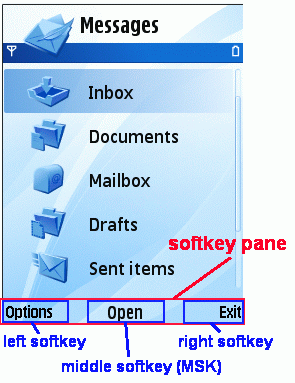
Figure 1: Softkeys and softkey pane
The following picture shows the visual appearance and placement of the softkeys (command buttons). The Softkey pane is not necessarily placed at the bottom of the screen, layout and orientation changes it.
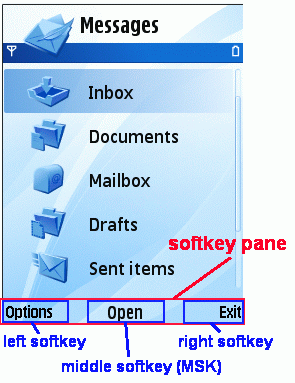
Figure 1: Softkeys and softkey pane
A softkey cannot be instantiated directly. It is included into a CEikButtonGroupContainer class.
As the button's main feature is to respond to key events the Softkey pane
is added to the control stack automatically.
The main use cases of Buttons API are:
The following diagram shows the class hierarchy of the command buttons component.
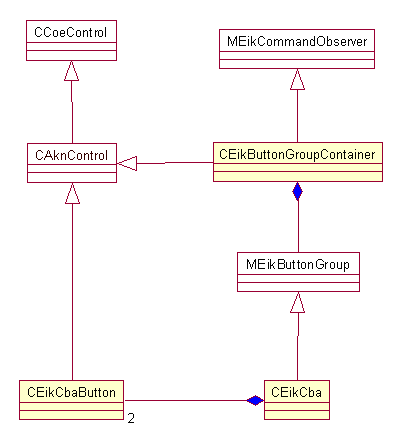
Figure 2: Softkey classes