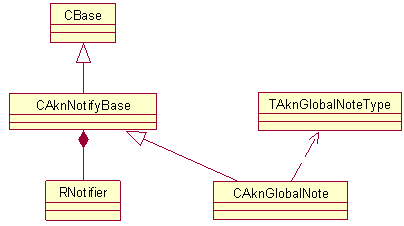
Figure 1: The UML diagram of the global note
Global notes and queries are able to be driven from applications or engines
without access to any other UI components or UI environment. They hide the RNotifier API
and provide helper classes on top of that.
Global notes provide a simple notification UI with optional soft keys,
graphic, animation and tone. They display textual information in a given format.
The format or rather the note type is defined by TAknGlobalNoteType.
The notes are provided by one class, namely CAknGlobalNote.
One interesting aspect of the global notes is that each note is identified
by a TInt ID, and the client can refer to a note with the
help of such ID.
Global queries provide a bit more complex UI. E.g. in case of CAknGlobalMsgQuery,
beside the text, a header text and image can also be specified. The following
global queries exist:
The order of global notes and queries in which they are displayed (in case of components that have no timeout) is LIFO (last in, first out).
Global notes and queries interact correctly with the key lock mechanism, and hide themselves from the display automatically when a call is active. They will reappear once call has been disconnected. All global notes and queries can be cancelled (simultaneously in case several notifiers exist) by pressing the end-key while a call is not active. Note that task switching (using application key) is not possible when a global note or query is visible!
Global notes and queries support skins. About skins, refer to Skins API specification.
The main use cases of the Notifiers API are:
Generally all the classes use the Symbian OS notifier framework, which
is a client-server framework, to show notes and queries globally. This functionality
is provided by the RNotifier, to which all classes connect.
Figure 1 shows the UML diagram of the global note, which is part of the Notifiers API.
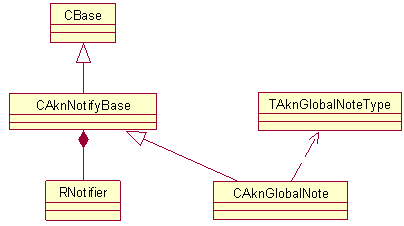
Figure 1: The UML diagram of the global note
Figure 2 and the following figures show the UML diagrams of the different global queries, including the global progress dialog.
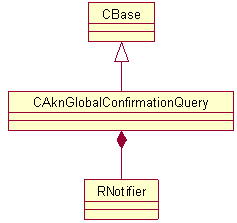
Figure 2: The UML diagram of the global confirmation query
The global list query requires a descriptor array of the list items.
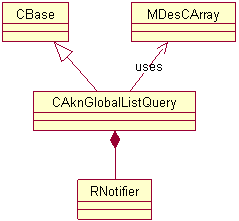
Figure 3: The UML diagram of the global list query
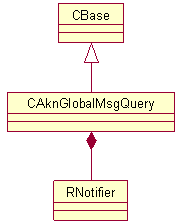
Figure 4: The UML diagram of the global message query
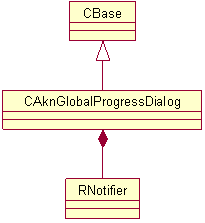
Figure 5: The UML diagram of the global progress dialog