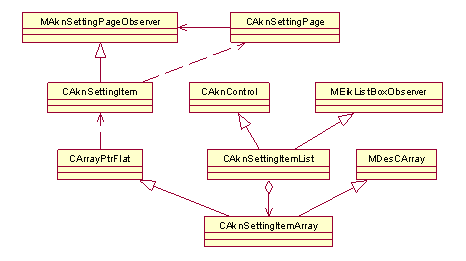
Figure 1: Setting Pages API
Setting pages are usually opened from setting items that are in a list form (setting list). Individual application settings are contained in the list as setting items. A setting item is composed of two parts: a label describing the name of the setting, and some form of control that allows the user to view and change the associated application resource. There are several different types of setting items to accommodate different types of application setting management needs. Some of these types allow the user to alter the setting value in place, embedded in the list view; however setting items include separate setting pages for this task.
The main benefit of using setting lists for managing application settings is that the setting items are directly bound to variables. Any changes to application settings performed through setting items are immediately reflected in the state of the application and vice versa. This property greatly reduces the complexity of applying changes, and thus allows the application designer to concentrate his or her effort on the actual functionality of the application.
Because the number of available settings in an application is constant in one build, setting lists can be easily constructed using only a resource file. The associated resource structures used to create setting lists, setting items, and setting pages are described in this document.
In order to use setting pages in an application, the application must contain
a class derived from the abstract base class CAknSettingItemList.
An instance of this class then provides the actual setting list control to
be used. It owns a list of setting items. CAknSettingItem provides
the base class for concrete setting items in the list. Each setting item also
refers to a setting page, where the user can change the setting. CAknSettingPage provides
the base class for concrete setting pages.
Concrete setting items are implemented by the following classes:
CAknPasswordSettingItemCAknBinaryPopupSettingItemCAknTimeOrDateSettingItemCAknEnumeratedTextPopupSettingItemCAknIpFieldSettingItemCAknPasswordSettingItemCAknSliderSettingItemCAknTextSettingItemCAknTimeOrDateSettingItemCAknTimeOffsetSettingItemCAknVolumeSettingItemThere is a special base class, CAknBigSettingItemBase,
which can be used for opening another view of settings list.
Concrete setting pages are implemented by the following classes:
CAknCheckBoxSettingPageCAknDateSettingPageCAknDurationSettingPageCAknEdwinSettingPageCAknIpFieldSettingPageCAknPasswordSettingPageCAknRadioButtonSettingPageCAknSliderSettingPageCAknTimeSettingPageCAknTimeOffsetSettingPageCAknVolumeSettingPageAs it can be seen from the lists above, there is no concrete setting item
for the check box, the duration and the radio button setting pages. Either
custom setting item has to be implemented for them (derived from the base
class CAknSettingItem, see Defining
custom setting items for more details), or lower level normal list
has to be used for the list of settings and these setting pages have to be
opened from it.
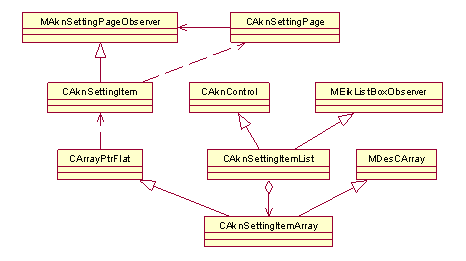
Figure 1: Setting Pages API
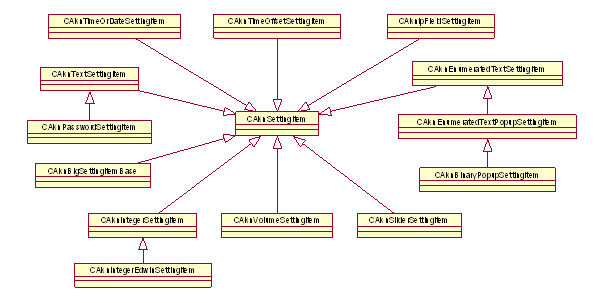
Figure 2: Concrete setting item classes
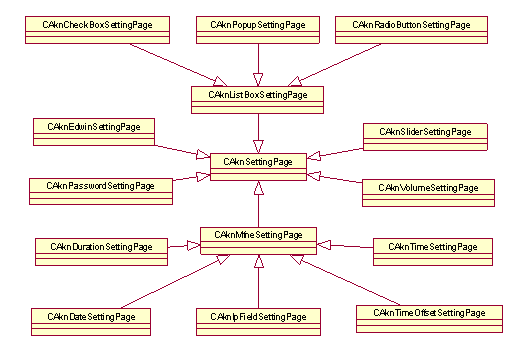
Figure 3: Concrete setting page classes
CAknListBoxSettingPage is an intermediate setting page
class to encapsulate common list box setting page code. Concrete derived setting
pages are CAknCheckBoxSettingPage, CAknPopupSettingPage and CAknRadioButtonSettingPage. CAknPopupSettingPage is the more generic of the list-style setting
pages. It can be used as is or derived classes may be constructed from this.
CAknMfneSettingPage is an intermediate setting page class
to encapsulate common MFNE setting page code. Concrete derived setting pages
are CAknDateSettingPage, CAknTimeSettingPage, CAknDurationSettingPage, CAknTimeOffsetSettingPage and CAknIpFieldSettingPage.