TAlternateTextMatch provides a way for you to create a set of text strings that you can attach to a particular segment of the text template. The TParameterFormatter::Scan function uses this list as a set of alternate matches. When the scanning operation reaches the segment of the template with the attached TAlternateTextMatch, it calls the TAlternateTextMatch::Match function to iterate through the list of alternate strings.
You can also provide case-insensitive alternate matching by specifying a text-ordering object when you construct the TAlternateTextMatch.
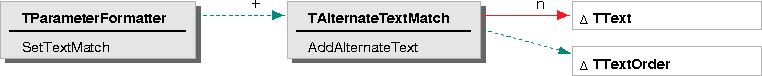
TAlternateTextMatch derives from the abstract class TTextMatch. To provide a different mechanism for alternate text matching, you can derive your own class from TTextMatch. You must override the TTextMatch::Match function, providing your own matching algorithm. This function returns a Boolean indicating whether there is a match and the number of characters matched.
To use TAlternateTextMatch:
Example: Using TAlternateTextMatch
This example demonstrates how to provide the alternate match she for the pronoun he.
TParameterFormatter myFormatter;
TPositionalNumberFormatter myNumberFormatter;
TFormattableParameterList parameters;
TScanResult result;
TAlternateTextMatch alternateMatch;
TFormattableNumber num;
// Create the text template.
TStandardText textTemplate( "He has XX books.");
myFormatter.SetTemplate(textTemplate);
// Establish the parameters and attach formatters.
myFormatter.SetParameterType(0,TStandardText("TFormattableNumber"));
myFormatter.SetParameterFormat(TTextRange(TTextOffset(7),TTextOffset(9)),
0, myNumberFormatter);
// Add the alternate text match.
alternateMatch.AddAlternateText(TStandardText("She"));
myFormatter.SetTextMatch(TTextRange(TTextOffset(0),TTextOffset(2)),
alternateMatch);
// Perform the scanning operation.
TStandardText scanText("She has 499 books.");
myFormatter.Scan(scanText,TTextRange::GetMaximumRange();
parameters, result);
// Verify the scanned-in value.
parameters.GetParameter(0,num);
[Contents]
[Previous]
[Next]
![]() Click the icon to mail questions or corrections about this material to Taligent personnel.
Click the icon to mail questions or corrections about this material to Taligent personnel.