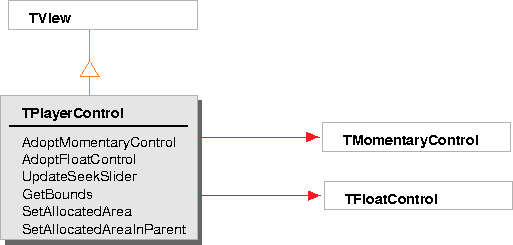Controlling media presentations
The Time Media UI framework provides a set of player controls. You can create a custom control panel by combining selected buttons and sliders in a layout view and then adding the layout to the media view. The framework provides a default control panel, TPlayerControl, that contains a set of standard controls for playing, recording, stopping, seeking, and controlling the volume.
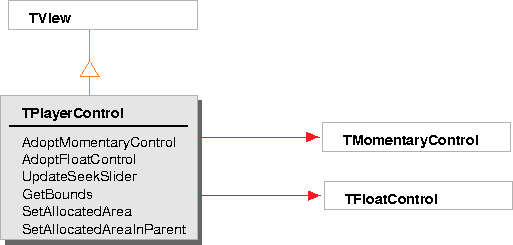
You can also add your own player controls. For example, you might want to allow the user to adjust the balance or continuously play the sequence. To do this you would:
- Create new controls using the Controls framework classes. For example, you could create a balance slider using TLineSlider and TFloatActionState, and a loop button using TPushButton and TMomentaryActionControlState.
- Derive a specialized presenter from TMediaPresenter and add the appropriate semantic actions for the new controls. The semantic actions are passed in as parameters to the appropriate action-control states, which in turn are adopted by the control objects (TLineSlider and TPushButton).
- Upgrade the action receivers to handle the actions.
- Adopt the new controls into TPlayerControl, or create your own control panel.
[Contents]
[Previous]
[Next]
 Click the icon to mail questions or corrections about this material to Taligent personnel.
Click the icon to mail questions or corrections about this material to Taligent personnel.
Copyright©1995 Taligent,Inc. All rights reserved.
Generated with WebMaker