The Text Editing framework also fully supports multilingual text input, using the typing configuration mechanism implemented by the Typing framework. The Text Editing framework includes typing interactors that use the current typing configuration to convert keystrokes to character data. These interactors can work with any typing configuration regardless of the script or language it represents.
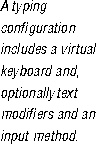
The framework's support for multilingual text input also includes a standard presentation for text entered and edited using an input method. The input method is determined according to the current typing configuration; the details of its presentation and behavior are independent and are provided by the text editing interface. You can create your own presentation for using input methods--for example, changing the way in which the user views or adjusts the interim text.
The standard editable text document component has a menu that allows the end user to choose from any typing configuration currently installed. Users can create multilingual text by using multiple typing configurations during the course of creating a single text document. Other text elements, such as a text control, use the currently active typing configuration, which is generally specified in the current locale.
The Text Editing framework also includes interactors that control the way text selections are created and maintained. These interactors include a class that allows the user to move the current insertion point selection by using the cursor (or arrow) keys.
The interactors provided by the Text Editing framework are described in "Text Editing framework interactors" on page 127. You can create your own interactors when you want to provide customized typing or selection behavior. Typing configurations are described in Chapter 7, "Text input."