This category of transfer modes is comprised of a large number of classes. Rather than list all of the classes here, where only one class exists for a particular kind of operation that class is listed in the bullet list. Where there are a number of classes that preform the same operation, the bullet list explains how you can tell what the transfer mode operation does by the name of the class.
As discussed in Chapter 6, 2-D graphics are drawn into a 2-D image, and in the process, the 2-D graphics are converted to pixels. A 2-D image consists of the image and the graphics drawn into it. The 2-D graphics store their alpha channel information in the fill and frame paint specifications of their attribute bundles. All 2-D images whose names contain the letter "A" store their alpha channel information in the image.
The alpha channel defines the translucency of color. Depending on the alpha channel value specified, the graphic may be opaque (color present) or transparent (color absent). The opacity value determines how the fill and frame colors of the graphic blend with the fill and frame colors of the underlying image when the graphic is drawn to the image. Opacity also determines how colors blend when graphics are drawn over other graphics in an image.
To show how the various compositing transfer mode classes behave, these examples use the source and destination images shown in Figure 117

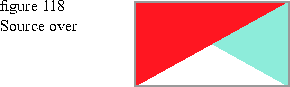

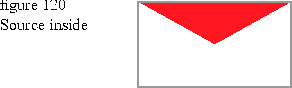
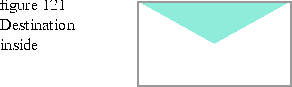


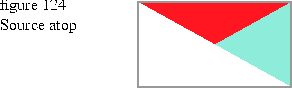
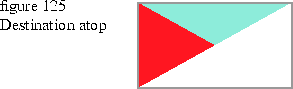
[Contents]
[Previous]
[Next]
![]() Click the icon to mail questions or corrections about this material to Taligent personnel.
Click the icon to mail questions or corrections about this material to Taligent personnel.