







Users launch new media documents using stationery. To create and launch a media document programmatically, you can create a stationery for a particular sequence and use the document reference to open the document:
- Instantiate one of the time-media convenience classes: TSound, TMovie, or TMIDI.
For more information about the time-media convenience classes, see "Using the time-media convenience classes" on page 281.
- Create a stationery of the appropriate type (TMovieStationery, TAudioStationery, or TMIDIStationery) and pass it the sequence from the convenience class.
- Create a reference for the media document from the stationery.
- Set up the place environment.
- Open the document in the selected place, using the document reference.
Like other types of documents, users can create or open media documents using RunDocument, or by opening a media document icon or media stationery in the Workspace. Once a document is open, different media clips of the same type can be loaded using the Load Media Data command from the Media Presentation menu:
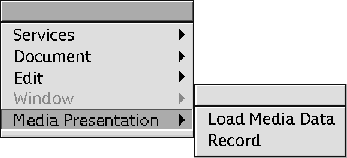
The user enters the name of the file to load in the Load Media Data dialog:
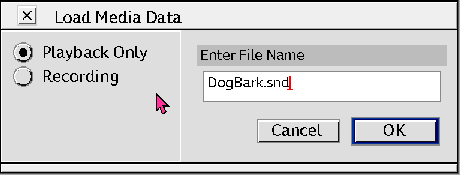
The time-media system supports the following types of media files:
|
|
Data type
|
Valid file types
|
|
|
Movie
|
QuickTime"
|
|
|
Audio
|
AIFF, QuickTime audio
|
|
|
MIDI
|
Standard MIDI files (format 0 or 1)
|
NOTE  Only self-contained QuickTime files can be used in the CommonPoint application system.
Only self-contained QuickTime files can be used in the CommonPoint application system.
[Contents]
[Previous]
[Next]
 Click the icon to mail questions or corrections about this material to Taligent personnel.
Click the icon to mail questions or corrections about this material to Taligent personnel.
Copyright©1995 Taligent,Inc. All rights reserved.
Generated with WebMaker
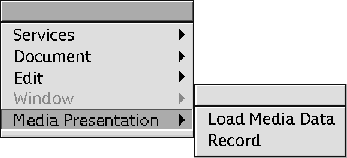
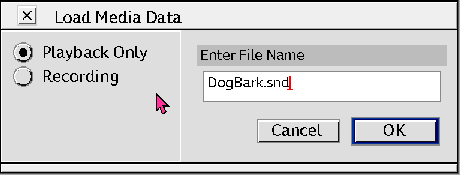
 Only self-contained QuickTime files can be used in the CommonPoint application system.
Only self-contained QuickTime files can be used in the CommonPoint application system.